How To Open Moloch's Command Console
Some people might want room to experiment with different spells, or want to be able to come up with cool wands at their own pace. Or maybe they just want to fuck around. For those people, there is the command console. It mainly exists for me to test new features, but it’s possible for anyone to access and use it. Accessing it requires modifying your savefile, but in this post I’ll explain how to find it and what to do with it.
First, go to your save file. Here’s where you can find it:
Windows: %appdata%/Moloch
Mac: ~/Library/Application Support/Moloch
Linux: ~/.local/share/Moloch
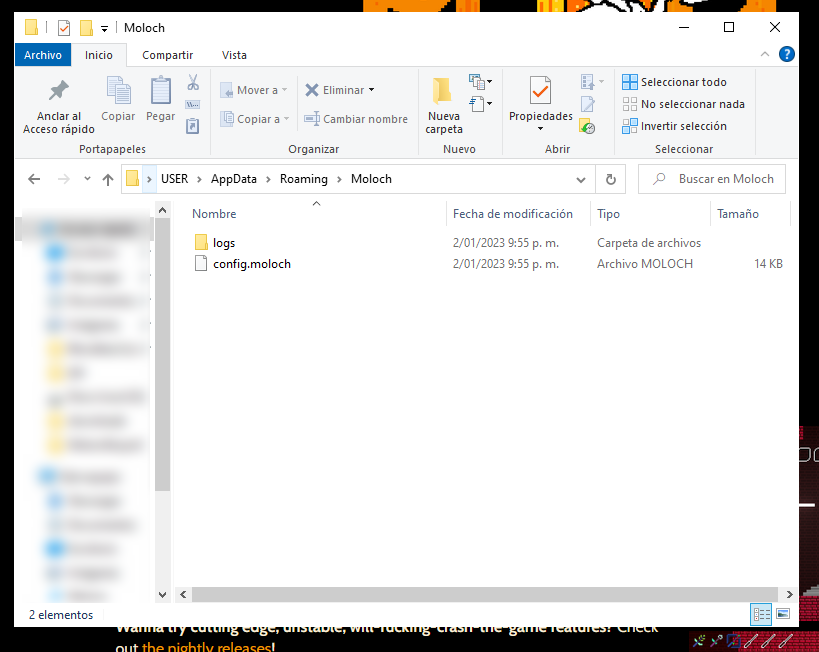
The save file is called `savefile.moloch``.
If you’re playing on a platform that Godot doesn’t support (such as Open BSD), or that I am not officially supporting, ask the maintainer of the version you’re playing where to find the user:// directory. Currently, no one is supporting other operating systems, but I wanted to future-proof this post.
Once you find the file, open it with any text editor (even Notepad will do), and add this at the end:
[debug]
console=true
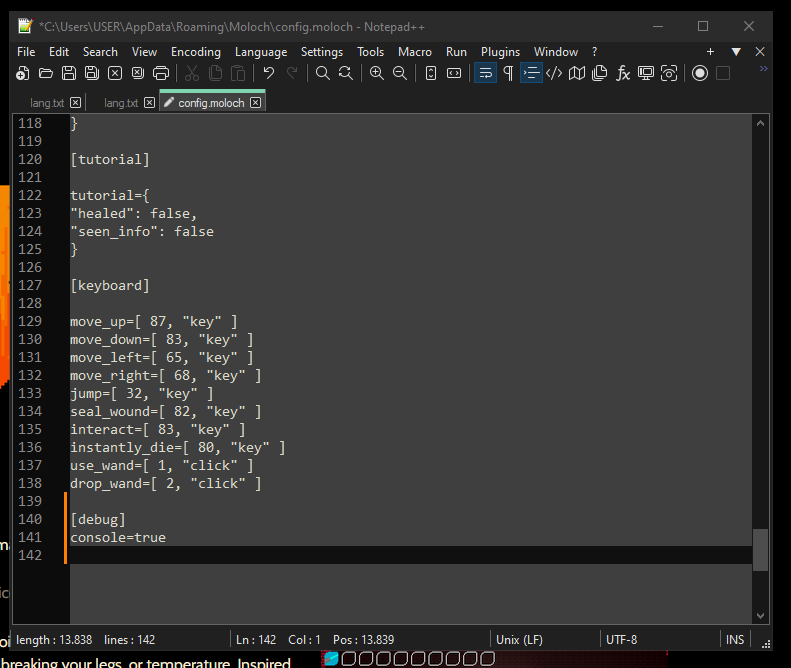
Make sure it’s at the very end - you don’t want it to interrupt other parts of the save file, as this can easily break the game.
Having done this, you can now open Moloch, and you’ll have access to the debug console by pressing F12 while you’re in a run.
How to use the command console
The command console has a few commands. Whenever I write something surrounded by <angle brackets>, that means it’s a mandatory argument, and if I surround it by (parenthesis), that means it’s optional. You shouldn’t write the brackets or parenthesis into the command.
giveitem <item_name> (number)
This command gives you (number) amount of <item_name> items. You can’t use the actual item name that is displayed in-game, instead, you must use the name that is used in the code. You can find it here by pressing CTRL+F on your browser and typing the name of the item you want.
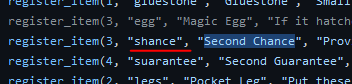
givespell <spell_name> (number)
This command gives you (number) amount of <spell_name> spells. You can use the display name of the spell, just remove all capital letters and replace spaces with underscores.
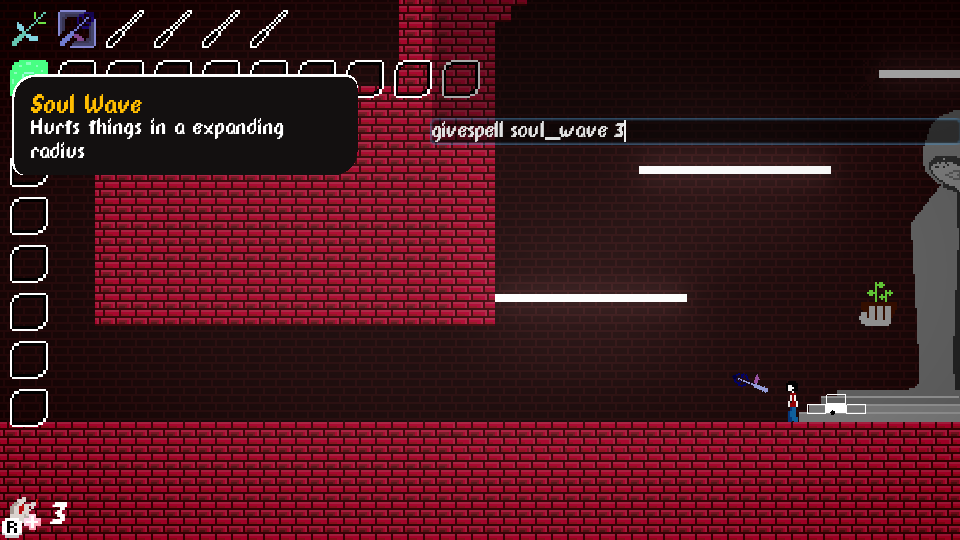
givemod <mod_name> <level>
This command gives you a <mod_name> cast modifier of level <level>. If your desire modifier has no level, just use any number. Similar to items, you will have to find the name used in the code, which you can find in the same place.
givewand <json_data>
This command gives you a wand created with the provided JSON data. Any field that isn’t provided by the user will be randomized, and the wand will contain randomly chosen spells. Generating a wand will alter the loot in chests for the rest of the run.
I’ll explain how to convert wands to JSON data some other time, but you can get a random wand simply by using {} as the data.
Get Moloch
Moloch
A wandcrafting roguelike where health is not health points
| Status | In development |
| Author | Katie And |
| Genre | Platformer |
| Tags | 2D, Pixel Art, Procedural Generation, Roguelike, Roguelite |
| Languages | English |
| Accessibility | Configurable controls |
More posts
- 0.16.0 is here!Oct 02, 2023
- 0.16.0dev 8 - New enemy,Oct 01, 2023
- On Spell ParsingSep 30, 2023
- 0.16.0dev7 - It makes a sound!Sep 29, 2023
- 0.16.0dev6 - Spell mods galoreSep 28, 2023
- 0.15.0 - The only thing that kills you is dyingJan 10, 2023
- 0.14.2 - More Menu ChangesJan 02, 2023
- Designing A Health System Without PointsJan 02, 2023
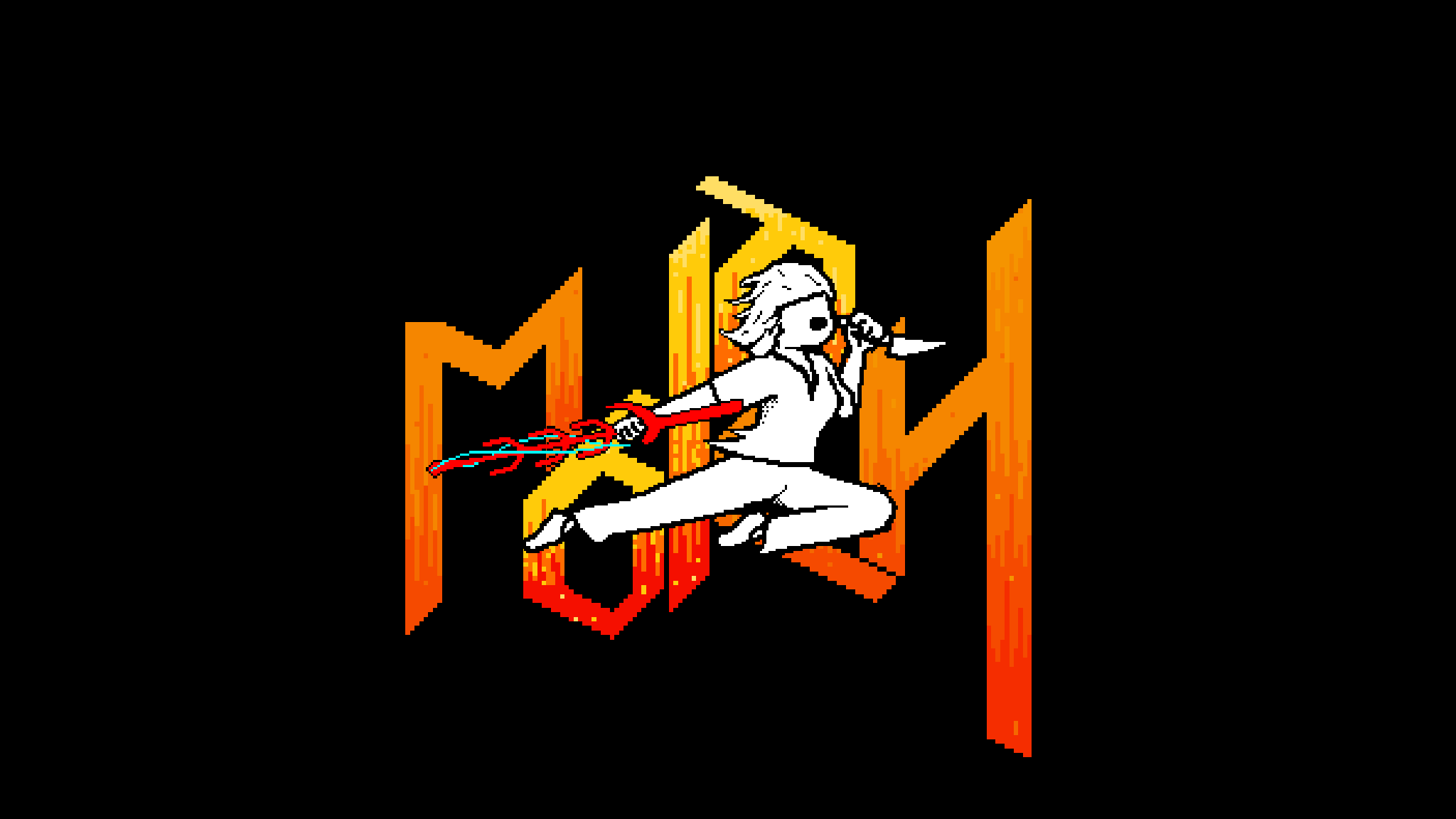
Leave a comment
Log in with itch.io to leave a comment.